📫 Buttondown
Buttondown is the software used to send Scambi Festival’s newsletters.
Info
IMPORTANT: by logging into the Scambi Buttondown account, you get access to sensitive data of hundreds of people. It is fundamental that such data does not get out in any way, or for any reason.
Scrivere una newsletter¶
- Go to buttondown.email/emails
- Utilizzare l’editor Markdown cliccando su
Markdowne attivare la preview cliccando suShowing preview - Activate immediately the automatic saving by clicking on
Autosave, in the bottom-right: [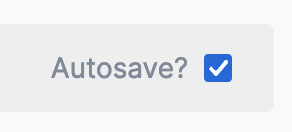
- Write the text of the email using the Markdown syntax.
- It is possible to schedule the newsletter, by clicking on
Sending immediatelyand by choosing the date and time on the window that will appear. - It is possible to select just some members to which we want to send the newsletter, or, otherwise, we can select those we want to exclude. In the following image, the email will be sent only to the member tagged with
Dissolvenzeand, at the same time, to all of them not being tagged asItalian. To select the group, click just once, otherwise to exclude a group, just double click.
[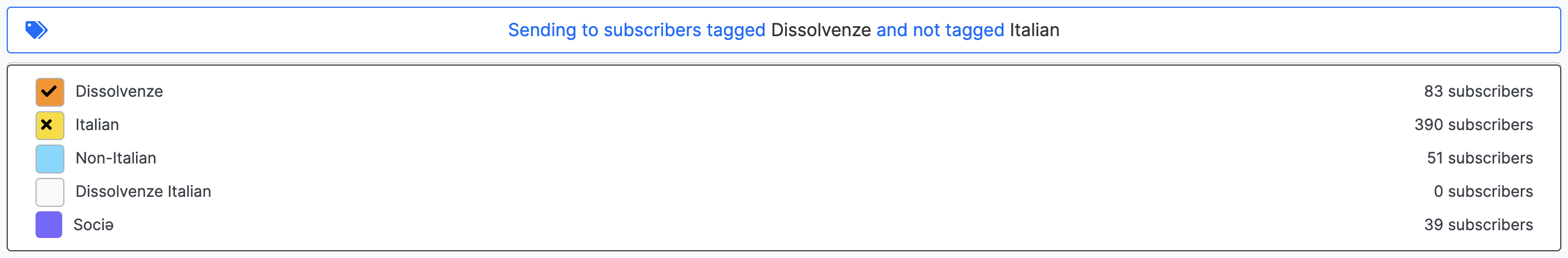
- If you wish to keep the email you sent private, you shall make sure that it won't appear on epistuae.scambi.org. In order to do so, change the setting on the shown button:
[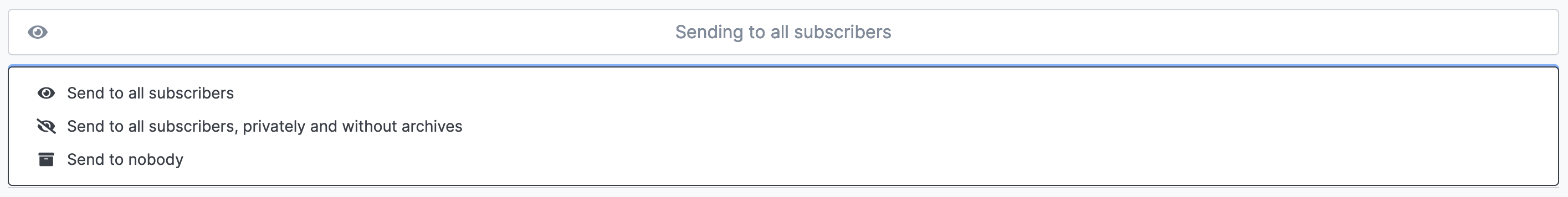
- Before the definitive submission, it can be a good idea to send a copy of the draft to the Scambi's email and eventually to others:
[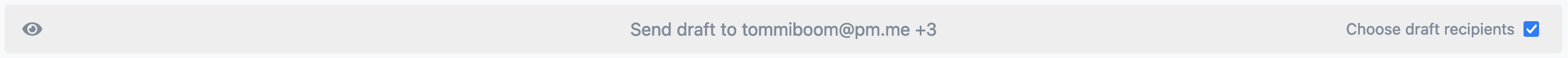
- Once that all is certain and confirmed, click on the blue button to send the email.
Archive and editing¶
The newsletters’ archive is on buttondown.email/scambi/archive/. You can edit the the archived—sent—newsletters from buttondown.email/archive.
Handling subscribers¶
On buttondown.email/subscribers you can check the comprehensive list of all the subscribers and changing their information. Subscribers can be added by clicking on Add; it is also possible to change users’ belonging tag.
Ultimo aggiornamento:
2 years ago2023-01-02
Creata: 2 years ago2022-10-27
Creata: 2 years ago2022-10-27